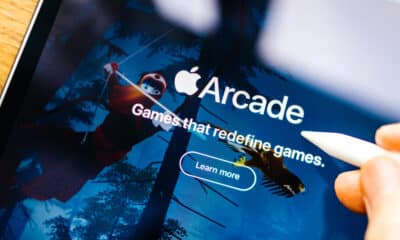Gaming
Transform Your Apple TV 4K Into A Retro Gaming Machine With Nintendo
The Apple TV 4K is a multifaceted streaming device that goes beyond merely providing access to your favorite films and television programs. Featuring robust hardware and support for cutting-edge gaming technologies, the Apple TV 4K can evolve into a gaming platform suitable for both retro gamers and modern PC players. With applications like RetroArch and Steam Link, users can fully utilize the capabilities of the Apple TV 4K without requiring jailbreaking or intricate configurations, allowing them to enjoy an extensive range of gaming experiences from their living room. For additional insights on retro gaming using the Apple TV, check out the video below from HotshotTek.
The Engine Driving Apple TV 4K’s Gaming Functionality
Central to the gaming capabilities of the Apple TV 4K is the A15 Bionic processor, an advanced chip featuring a 5-core CPU clocked at an impressive 2.9 GHz, complemented by 4GB of RAM. This powerful hardware guarantees smooth and responsive performance, whether you’re emulating timeless retro games or streaming graphically intense modern PC titles. Additionally, the Apple TV 4K is compatible with the latest wireless technologies such as Wi-Fi 6 for rapid, stable network connections and Bluetooth 5 for effortless pairing with various gaming controllers. While the absence of an Ethernet port and external drive compatibility may restrict some advanced setups, the Apple TV 4K’s hardware excels in providing a gratifying gaming experience.
Explore Retro Gaming with RetroArch
For enthusiasts of classic video games, the RetroArch app is an indispensable tool for your Apple TV 4K. Free to download from the Apple App Store, RetroArch is a robust emulation platform that supports a multitude of consoles, including cherished systems such as the Game Boy Advance, NES, N64, and PSP. Setting up RetroArch on your Apple TV is a simple procedure:
- Download the RetroArch app from the Apple App Store.
- Add your ROMs (game files) to the app.
- Organize your game collection for straightforward access and navigation.
With RetroArch, you can relive the joy of your favorite classic games, benefitting from the impressive hardware of the Apple TV 4K. While most titles run seamlessly, occasional graphical glitches can arise from the emulation process. Nonetheless, RetroArch offers an authentic and delightful retro gaming experience on the Apple TV.
Enhance Your Gaming with Modern Controller Compatibility
To further boost your gaming experience on the Apple TV 4K, the device supports an array of modern gaming controllers, including those from renowned consoles like Xbox, PlayStation, and Nintendo Switch. These controllers connect easily via Bluetooth, providing a familiar and comfortable gaming atmosphere. In addition to gaming, they can also be utilized to navigate the Apple TV interface, allowing for effortless transitions between gaming and other entertainment options. Pairing your controller with the Apple TV 4K is quick and simple, delivering responsive and accurate controls for both retro and contemporary games.
Bring Your PC Gaming Library to Your Living Space with Steam Link
For modern PC gaming aficionados, the Steam Link app serves as a significant enhancement for the Apple TV 4K. This application enables you to stream games from your Steam library directly to your Apple TV 4K, bringing your favorite PC titles to your larger screen. To begin, ensure your Apple TV 4K and your PC (or Steam Deck) are connected to the same Wi-Fi network. Once linked, you can use a compatible controller, such as an Xbox controller, for smooth and responsive gameplay. Thanks to the A15 Bionic processor and support for Wi-Fi 6, you’ll experience minimal lag and impressive visuals, even when streaming demanding PC games.
Seamless Performance and Stunning Graphics
Whether you are diving into classic retro games or streaming the latest PC offerings, the Apple TV ensures consistently smooth and enjoyable performance. The device’s powerful hardware facilitates stable frame rates and responsive gameplay, while its support for 4K resolution enhances visual clarity when played on compatible televisions. Paired with the intuitive interface of the Apple TV 4K and its broad controller compatibility, you will enjoy a user-friendly and immersive gaming experience that appeals to both casual and hardcore gamers alike.
Initiating Gaming on Your Apple TV 4K
Getting your Apple TV set up for gaming is a straightforward task. To install RetroArch, download the app from the Apple App Store, add your ROMs, and adjust the settings to your preference. For Steam Link, install the app on your Apple TV 4K, link it with your PC or Steam Deck, and pair your preferred controller. With just a few simple steps, you’ll be ready to access a vast library of games, covering everything from nostalgic classics to the newest PC releases, all from the comfort of your living room.
By taking advantage of the A15 Bionic processor’s power, the versatility of RetroArch and Steam Link, and the convenience of modern gaming controllers, the Apple TV transforms into a dynamic and exciting gaming platform. Whether you are a retro gaming fan or a committed PC gamer, this setup provides a seamless and enjoyable gaming experience that combines the best of both worlds in your living room. Discover the gaming potential of your Apple TV 4K and enjoy your favorite titles on the big screen.